5 Clicks - screen capture program v.4.6.557
Advertisement
Description
5 clicks is very easy-to-use screen capture program. It takes only 5 clicks to start the program, capture an image anywhere on the screen and close the program! The captured image can be saved as a PNG, Jpeg or Bitmap file, copied to clipboard or printed.
- Rate:
- License:Shareware
- Category:Miscellaneous Tools
- Developer:Interapple, Inc
- Downloads:21
- Size:682 Kb
- Price: $9.95
To free download a trial version of 5 Clicks - screen capture program, click here
To visit developer homepage of 5 Clicks - screen capture program, click here
Advertisement
Screen Shot
Click on a thumbnail for the larger image.
System Requirements
5 Clicks - screen capture program requires Win95, Win98, WinME, WinNT 3.x, WinNT 4.x, Windows2000, WinXP, Windows2003, Windows Vista, Windows Vista x64.
5 Clicks - screen capture program v.4.6.557 Copyright
Shareware Junction periodically updates pricing and software information of 5 Clicks - screen capture program v.4.6.557 full version from the publisher using pad file and submit from users. Software piracy is theft, Using crack, password, serial numbers, registration codes, key generators, cd key, hacks is illegal and prevent future development of 5 Clicks - screen capture program v.4.6.557 Edition. Download links are directly from our publisher sites. Links 5 Clicks - screen capture program v.4.6.557 from Bittorrent, mediafire.com, uploadfiles.com, hotfiles.com rapidshare.com, megaupload.com, netload.in, storage.to, depositfiles.com and other files hosting are not allowed. The download file is obtained directly from the publisher, not from any Peer to Peer file sharing applications such as Shareaza, Limewire, Kazaa, Imesh, eDonkey, eMule, Ares, BearShare, Overnet, Morpheus, BitTorrent Azureus and WinMX.
Review This Software
More 5 Clicks - screen capture program Software
Advertisement
5 Clicks v.4 5
5 clicks is a very easy-to-use screen capture program. It takes only 5 clicks to start the program, capture an image anywhere on the screen and close the program!
EC Software TNT Screen Capture v.2.1.0.383
EC Software TNT Screen Capture is an excellent screen capture program that allows you to make professional screenshots in seconds. The program includes three capture modes: a window or menu, a free region or a fixed sized region.

SmartsysSoft Screen Capture v.2.00
SmartsysSoft Screen Capture combines the power of a first-class screen capture application with an advanced image editing utility - wrapped into one easy-to-use tool! By it to quickly share a picture-perfect representation of anything on your screen.
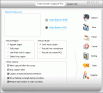
Extra Screen Capture Free v.8.24
Extra Screen Capture Free is an easy to use, powerful and lightweight screen recording program. It can capture screen activities and sounds to standard AVI video file or EXE file.
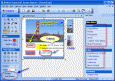
CaptureXT Screen Capture v.3.0.3
CaptureXT Screen Capture is a screenshot taker and professional presentation software. Capture any part of your computer screen, apply effects, put text, lines, arrows, translucent shapes with real world shadow to enhance communication.

Onde Screen Capture for Mac v.1.07.33
Onde Screen Capture Provides a variety capture options for you to take any snapshot of exactly what you need. It is also a image editing tools to highlight specific portions of your image, or to personalize your picture for friends and family.
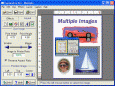
CaptureEze Pro Screen Capture v.8 8
CaptureEze Pro is the Professional Windows Screen Capture utility with support for multiple image capture and printing. This is the award winning program lets you capture the full screen, the active window, a rectangular area,

Ondesoft Screen Capture for Mac v.1.12.9
Ondesoft Screen Capture for Mac provides a variety capture options for you to take any snapshot of exactly what you need. It is a image editing tools to highlight specific portions of your image, or to personalize your picture for friends and family.

Screen Capture for Mac v.2.1
Movavi Screen Capture is perfect for recording any kind of screen video on your Mac. Record Skype calls, live stream events, web content, or program activities at up to 60 fps and save them for Apple devices or other brands in one click.

Tipard Screen Capture v.2.0.52
Tipard Screen Capture is able to capture any video/audio. This software allows you to record any video like webcam video, or other video tutorials on PC. Besides, it allows you to adjust the recording size of your screen.

Tipard Screen Capture for Mac v.1.1.22
Tipard Screen Capture for Mac is able to capture any video/audio on Mac. It enables you to record any video like webcam video, and other video tutorials on Mac. Besides, it allows you to adjust the size of the recording screen.
